The four basic operations on data in a database:
SQL is written using clauses. The clauses to match the operations above are:
INSERT
SELECT
UPDATE
DELETE
The Select, Update, and Delete, as written, affect every record in the table. This is not always very desirable. You can restrict the records affected by using a WHERE clause. The syntax is:
Another use of the WHERE clause is for joining tables together in order to combine fields from several tables. The syntax is:
This is most commonly used in the SELECT and DELETE queries. For each the FROM clause now becomes a comma-separated list of the tables, and the WHERE clause specifies how the tables are joined. This is a simple example of a join, using an older SQL language specification. The newer SQL specifications allow for joins known as INNER JOIN and OUTER JOIN, but these are beyond the scope of this course. You may also want to specify a sort order for the ResultSet. This is done with the ORDER BY clause. The syntax is:
By default, ordering is ascending (ASC). To specify descending, place the keyword DESC immediately after each field name you want in descending order. Two other clauses I will mention in passing: GROUP BY and HAVING. These are used for aggregating data (count, sum, first, last, etc.). A discussion of these are beyond the scope of this course. |
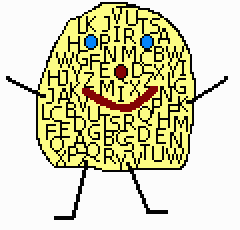
CRUD the CLOB |